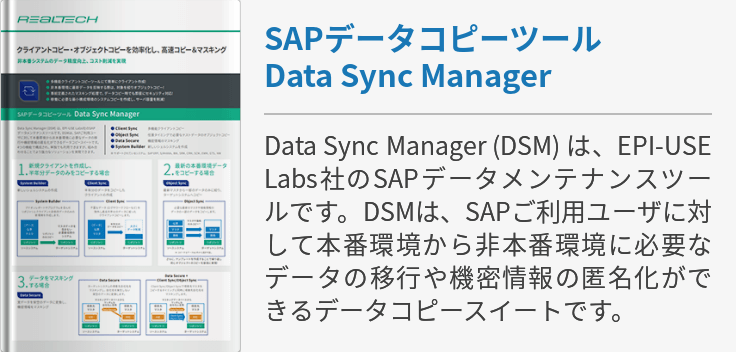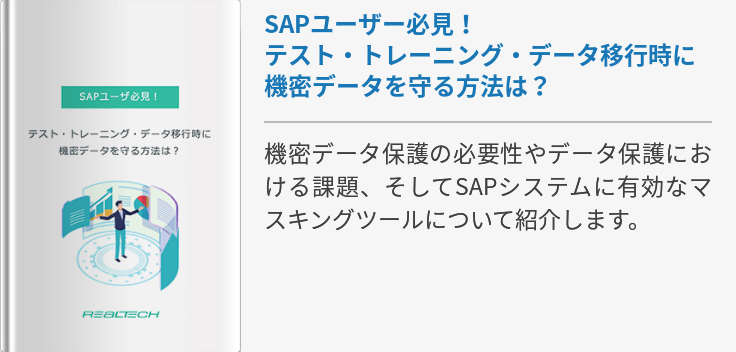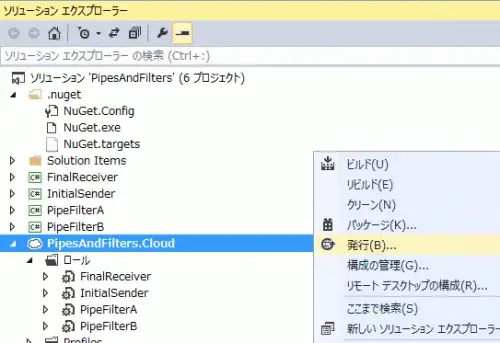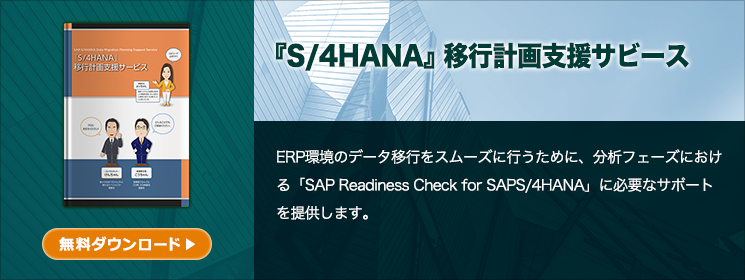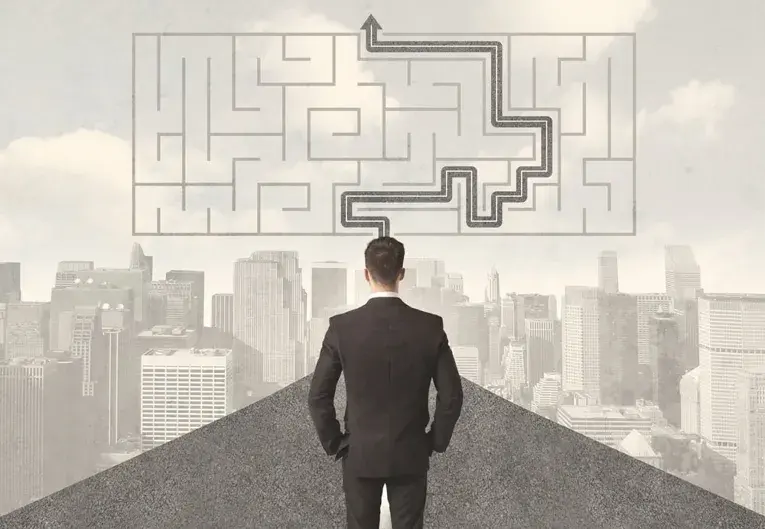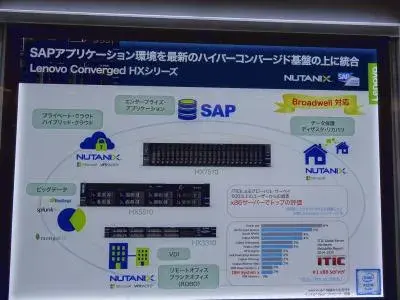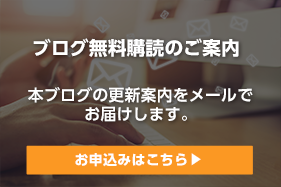Windows AzureのCDP( Cloud Design Patterns )と Symbol/Icon Set
公開日: 2014.01.29 更新日: 2026.01.28
リアルテックジャパンRELATED POST関連記事
- 【祝SAP Tech JAM】NUTANIX環境の実機が見られます!
- 【手順詳細】Azureサブスクリプションを移行してみた
- 【SCO・SMA・Azure Automation】Microsoft自動化ツールを整理してみた
- SCOM+Azure課金APIを使って課金ダッシュボードを作ってみた
- EA Azureサブスクリプション設計:コスト管理ツール
- EA Azureサブスクリプション設計:弊社のコスト最適化事例
- EA Azureサブスクリプション設計:管理体系と使いこなし
- EA Azureサブスクリプション設計:Azureのサブスクリプションとは
- Go Azure 2015:全セッション動画公開されました。
- 圧巻のMicrosoft TechEd Europe 2014 セッション一覧(直LINK付)
- ゼロから始める Azure -自社サイト間VPN(S2S)接続
- 【祝】AzCopy 2.5リリース
- 2016年1月からInternet ExplorerのMSサポートは最新版のみ
- 【SAP監視無償アプリ】複数SAPシステムを一画面で監視
- 【速報】SAP on Microsoft Azure 稼働認定OK!
- [TIPS]Windows AzureにPoint to Site(P2S) VPN接続してみた
- Windows Azureの日本データセンターがオープン
- 【第3回】SAPUI5とSAP Netweaver Gatewayによるマッシュアップ開発入門(SAPUI5編)
- 【第2回】SAPUI5とSAP NetWeaver Gatewayによるマッシュアップ開発入門(Gateway構築編)
- 【第1回】SAPUI5とSAP NetWeaver Gatewayによるマッシュアップ開発入門(序章)
- 【AWS EC2】Public Cloud(IaaS)で初のSDベンチマーク結果公開
- Amazonクラウド:AWS EC2東京リージョンのネットワーク速度測定結果
- SAP環境でSQL Server 2008での2次インデックスの圧縮がサポートに!
- AWSでSAPを稼働させるメリットとは? 移行時のポイントと一緒に解説
- Nutanix 拡張性:SAP on Nutanix
- Nutanix 監視:SAP on Nutanix
- Nutanix バックアップ:SAP on Nutanix
- Nutanix ストレージ:SAP on Nutanix
- Nutanix Web管理画面(Prism):SAP on Nutanix
- 【技術白書公開】SAP on Nutanix 基本性能検証結果報告書
- NUTANIXの実力:AWS上にSAP仮想環境をバックアップ【動画公開】
- ハイパーコンバージドインフラNUTANIXをSAPで使ってみた。【動画公開】
- ハイパーコンバージドインフラ(HCI)とSAPの繋がり
- ハイパーコンバージドインフラ(HCI)登場に至った歴史
- サーバ仮想化の次の一手:ハイパーコンバージドインフラ(HCI)
- 【速報】Azure上でSAP on Oracle がサポートに!
- 新しいAzureの自習書が公開されています。
- 【SAP on Azure】東京:ERPパフォーマンス測定結果
- SAP on AWS : AWS Cloud Storage Dayで弊社一部登壇させて頂きました。
- 【動画公開】「大規模SAPシステムをAWSに移行せよ」ドキュメンタリー
- 【EXPO 2013春】TechTargetで「SAP on AWS」出展内容が取り上げられました
- 【EXPO 2013春】SAP本番機をAWS上に移行するには?:大容量データをアップロードする手段
- 【EXPO 2013春】クラウドWatchで「SAP on AWS」出展内容が取り上げられました
- 2/6 収集・蓄積:S/4HANA, Vora & Spark on AWSから生まれる価値
- 【祝SAP Tech JAM】HANAのインフラ基盤と運用監視とノウハウ
- 【祝SAP Forum】S/4HANA, Vora & Spark on AWS
- 3/6 抽出・統合:S/4HANA, Vora & Spark on AWSから生まれる価値
- 6/6 SNS連携:S/4HANA, Vora & Spark on AWSから生まれる価値
- 5/6 見える化:S/4HANA, Vora & Spark on AWSから生まれる価値
- 4/6 機械学習:S/4HANA, Vora & Spark on AWSから生まれる価値
- 1/6 概要編:S/4HANA, Vora & Spark on AWSから生まれる価値
- 【デモ動画】S/4HANAの可用性向上:HANA System Replication + SLES HAE
- SAPをAzureに移行する方法とポイント
- S/4HANA拡張のカギはSAP BTP連携にあり!成功事例と導入のポイント
RECENT POST 最新記事
RANKING人気記事ランキング
SEARCHブログ内検索
目次