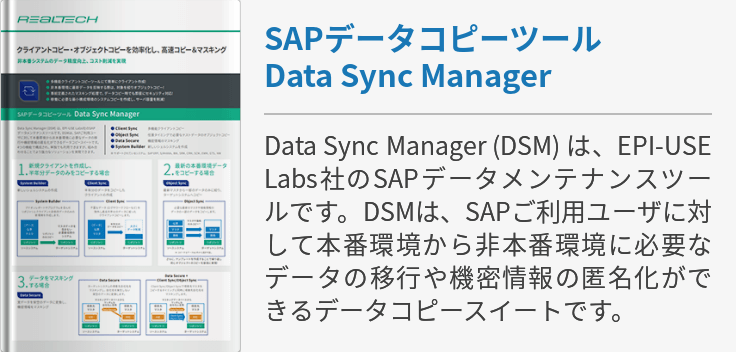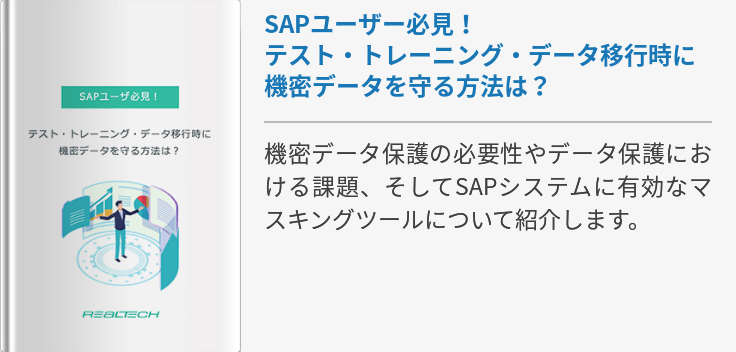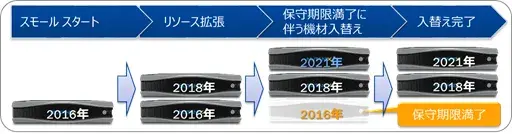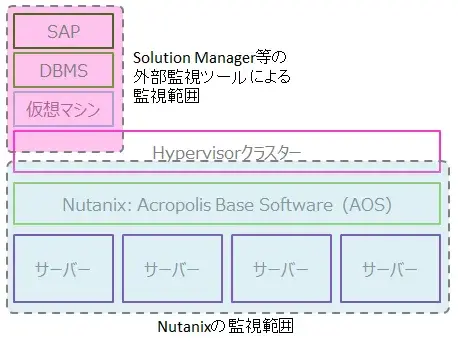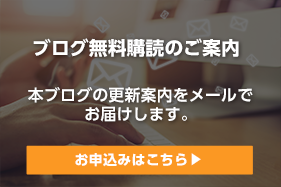2012年の冬からSAP on AWSの環境でSAP社及びAmazon Web Service社の両方からフルサポートを受けるためには、AWSのインフラ情報を収集し、それをSAP上から確認できる状態にしなければならないという前提要件が追加されました。
本前提条件をクリアするためにはモニタツールの導入が必要になります。
早速AWS上で稼働しているSAPシステムでモニタツールを導入し、Enhanced Monitoringを有効化してみましょう。
■参考SAP Note
ノート 1656250 - SAP on AWS: Support prerequisites
ノート 1409604 - Windows での仮想化: 拡張された監視
上記LINK先閲覧のためには、別途SAP社のMarketplace IDが必要です。
■前提条件
1, Enhanced Monitoring対象のEC2インスタンスから、インターネット環境にアクセスできること。
(Amazon CloudWatch と Amazon EC2 APIからパフォーマンスメトリックを取得するため)
2, EC2をLaunchする時に完全に有効化するので、既にSAPが稼働しているEC2には有効化できません。
(そのうち、既にLaunch済みのEC2にも有効化できるようになるのかもしれません。)
■設定の流れ
1, SAP Host Agent リリース720 or 720_EXT のPatch Level 127以上をインストールします。
SAPマーケットプレイスからHost AgentのSARファイルをダウンロードして、
"sapcar –xvf filename.sar"で展開します。
展開したフォルダから、"saphostexec -upgrade" (新規インストール時は"saphostexec -install")を実行します。
2, AWS Data Provider for SAPをインストールします。インストーラは以下URLからダウンロードします。
https://s3.amazonaws.com/aws-data-provider/bin/aws-agent-installer-win-x64.exe
インストールは、ダウンロードしたファイルを実行するだけです。
インストールが完了すると、AWS Data Provider for SAPサービスが登録されます。

3, AWS Identity and Access Management Role (IAM Role)を作成します。
AWS Management ConsoleでIAM → Roles → Create New Roleをクリックします。
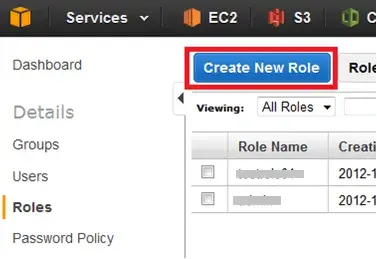
Role Nameを決めます。
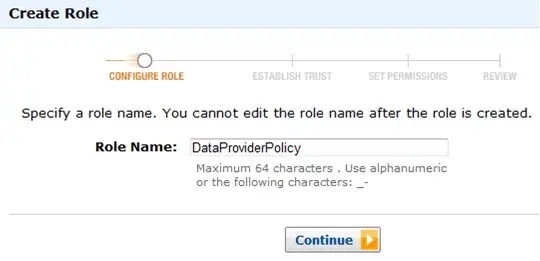
ここではAmazon EC2を選んでいますが、目的に合わせてTypeを選択します。
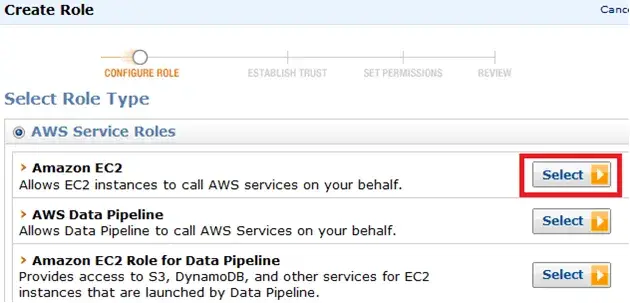
Custom Policyを選びます。
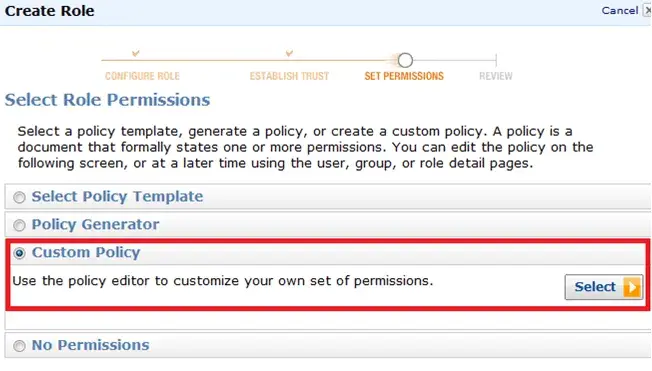
Policy Nameを決め、Policyの内容を定義します。
Policyの内容はこんな感じです。
{
"Statement": [
{
"Effect": "Allow",
"Action": [
"EC2:DescribeInstances",
"EC2:DescribeVolumes"
],
"Resource": "*"
},
{
"Effect": "Allow",
"Action": "cloudwatch:GetMetricStatistics",
"Resource": "*"
}
]
}
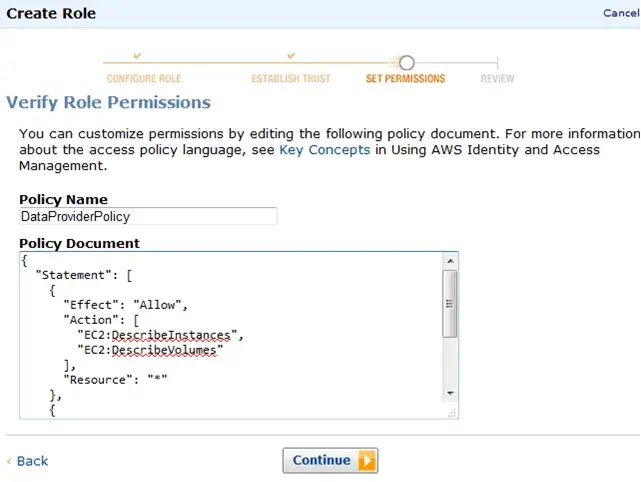
確認して、Create Roleします。
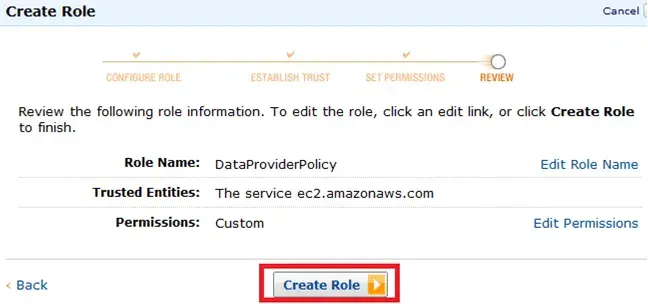
4, EC2インスタンスをシャットダウンし、AMIイメージを作成します。
5, 作成したAMIからEC2インスタンスを作成します。
その際、先ほど作成したIAM RoleをそのEC2インスタンスに割り当てます。
また、Detailed Monitoringも有効化します。
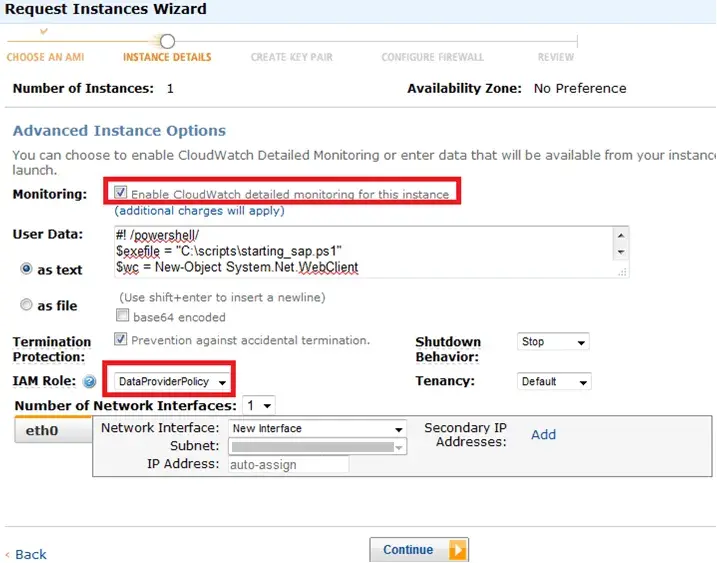
■確認してみましょう
AMIから作成したEC2インスタンス内にあるSAPを起動し、SAP GUIでログオンします。
トランザクションコードOS07Nを実行すると、AWSインフラ情報が見えるようになりました!
|
モニタリングカテゴリ |
テキスト |
値 |
単位 |
|
|
製造業者 |
Xen |
|
|
|
モデル |
HVM domU |
|
|
情報 |
オペレーティングシステム |
Windows NT 6.1.7601 SP 1 |
|
|
情報 |
タイムスタンプ |
Wed Jan 16 14:16:35 2013 |
|
|
情報 |
ホスト名 |
solpoc01 |
|
|
仮想化設定 |
Cloud Provider |
Amazon Web Services |
|
|
仮想化設定 |
Cloud Instance Type |
m1.xlarge |
|
|
仮想化設定 |
Data Provider Version |
1.0.0 |
|
|
仮想化設定 |
Enhanced Monitoring Status |
ACTIVE |
|
|
仮想化設定 |
Virtual Machine ID |
XXXXXXX |
|
|
仮想化設定 |
ソリューション |
Xen |
|
|
仮想化設定 |
ソリューションバージョン |
XXXXXXX |
|
|
仮想化設定 |
Last Hardware Change |
Wed Jan 16 13:48:32 2013 |
|
|
仮想化設定 |
Last Refresh Time |
Wed Jan 16 14:16:05 2013 |
|
|
仮想化設定 |
Refresh Interval |
60 |
s |
|
CPU |
システムコール |
82.626 |
/s |
|
CPU |
中断 |
1.227 |
/s |
|
CPU |
平均待機プロセス数 ( 1 分) |
0,00 |
|
|
CPU |
平均待機プロセス数 ( 5 分) |
0,00 |
|
|
CPU |
平均待機プロセス数 ( 15 分) |
0,03 |
|
|
CPU |
コンテキスト切替 |
3.928 |
/s |
|
CPU |
使用率 |
26 |
% |
|
CPU |
I/O 待機 |
0 |
% |
|
CPU |
システム使用率 |
7 |
% |
|
CPU |
ユーザ使用率 |
19 |
% |
|
CPU |
アイドル |
74 |
% |
|
CPU |
CPU 数 |
4 |
|
|
CPU |
論理 CPU 数 |
4 |
|
|
CPU 仮想化ホスト |
Overprovisioning |
no |
|
|
CPU 仮想化ホスト |
プロセッサ |
Intel(R) Xeon(R) @ 2111MHz |
|
|
CPU 仮想化ホスト |
Number of Cores per Physical CPU |
4 |
Core |
|
CPU 仮想化ホスト |
Number of Threads per Core |
1 |
Thds |
|
CPU 仮想化ホスト |
Current Processor Frequency |
2.111 |
MHz |
|
CPU 仮想化ホスト |
最大プロセッサ周波数 |
2.111 |
MHz |
|
CPU 仮想化における仮想システム |
Physical Reference Compute Unit (CU) |
ECU: 1.0-1.2 GHz 2007 Opteron or Xeon |
|
|
CPU 仮想化における仮想システム |
CPU Physical Equivalent |
core @ 2CUs |
|
|
CPU 仮想化における仮想システム |
保証容量 |
4,00 |
CPUs |
|
CPU 仮想化における仮想システム |
消費された保証容量 |
27,0 |
% |
|
CPU 仮想化における仮想システム |
消費された能力 |
1,08 |
CPUs |
|
CPU 仮想化における仮想システム |
追加の使用可能能力 |
2,92 |
CPUs |
|
CPU 仮想化における仮想システム |
利用可能な能力 |
4,00 |
CPUs |
|
CPU 仮想化における仮想システム |
消費された利用可能能力 |
27,0 |
% |
|
CPU 仮想化における仮想システム |
最大容量 |
4,00 |
CPUs |
|
メモリ |
物理メモリ |
15.728.248 |
KB |
|
メモリ |
構成スワップサイズ |
36.697.916 |
KB |
|
メモリ |
空きスワップサイズ |
14.401.432 |
KB |
|
メモリ |
最大スワップサイズ |
20.971.520 |
KB |
|
メモリ |
実際のスワップサイズ |
20.971.520 |
KB |
|
メモリ |
空き |
62 |
% |
|
メモリ |
ページイン数 |
5 |
Pg/S |
|
メモリ |
ページアウト数 |
0 |
Pg/S |
|
メモリ |
ページイン |
20 |
KB/s |
|
メモリ |
ページアウト |
0 |
KB/s |
|
メモリ |
ページイン RAM |
0 |
%/h |
|
メモリ |
ページアウト RAM |
0 |
%/h |
|
メモリ仮想化ホスト |
Overprovisioning |
no |
|
|
メモリ仮想化ホスト |
Network Read Throughput |
1 |
kB/s |
|
メモリ仮想化ホスト |
Network Write Throughput |
1 |
kB/s |
|
メモリ仮想化ホスト |
Network TCP Retransmission Rate |
0 |
/s |
|
メモリ仮想化ホスト |
lan0\Network Device Id |
XXXXXXX |
|
|
メモリ仮想化ホスト |
lan0\Minimum Network Bandwith |
1.000 |
Mbps |
|
メモリ仮想化ホスト |
lan0\Maximum Network Bandwith |
1.000 |
Mbps |
|
メモリ仮想化ホスト |
xvdg\Volume Id |
XXXXXXX |
|
|
メモリ仮想化ホスト |
xvdg\Volume Utilization |
0,6 |
% |
|
メモリ仮想化ホスト |
xvdg\Guaranteed Disk IOPS |
100 |
|
|
メモリ仮想化ホスト |
xvdg\Volume Queue Length |
0 |
|
|
メモリ仮想化ホスト |
xvdg\Volume Read Response Time |
0 |
msec |
|
メモリ仮想化ホスト |
xvdg\Volume Write Response Time |
3 |
msec |
|
メモリ仮想化ホスト |
xvdg\Volume Read Throughput |
14 |
kB/s |
|
メモリ仮想化ホスト |
xvdg\Volume Write Throughput |
10 |
kB/s |
|
メモリ仮想化ホスト |
xvdg\Volume Read Ops |
0 |
/s |
|
メモリ仮想化ホスト |
xvdg\Volume Write Ops |
2 |
/s |
|
メモリ仮想化ホスト |
xvdf\Volume Id |
XXXXXXX |
|
|
メモリ仮想化ホスト |
xvdf\Volume Utilization |
0,0 |
% |
|
メモリ仮想化ホスト |
xvdf\Guaranteed Disk IOPS |
100 |
|
|
メモリ仮想化ホスト |
xvdf\Volume Queue Length |
0 |
|
|
メモリ仮想化ホスト |
xvdf\Volume Read Response Time |
0 |
msec |
|
メモリ仮想化ホスト |
xvdf\Volume Write Response Time |
0 |
msec |
|
メモリ仮想化ホスト |
xvdf\Volume Read Throughput |
0 |
kB/s |
|
メモリ仮想化ホスト |
xvdf\Volume Write Throughput |
0 |
kB/s |
|
メモリ仮想化ホスト |
xvdf\Volume Read Ops |
0 |
/s |
|
メモリ仮想化ホスト |
xvdf\Volume Write Ops |
0 |
/s |
|
メモリ仮想化ホスト |
xvdi\Volume Id |
XXXXXXX |
|
|
メモリ仮想化ホスト |
xvdi\Volume Utilization |
0,0 |
% |
|
メモリ仮想化ホスト |
xvdi\Guaranteed Disk IOPS |
100 |
|
|
メモリ仮想化ホスト |
xvdi\Volume Queue Length |
0 |
|
|
メモリ仮想化ホスト |
xvdi\Volume Read Response Time |
0 |
msec |
|
メモリ仮想化ホスト |
xvdi\Volume Write Response Time |
2 |
msec |
|
メモリ仮想化ホスト |
xvdi\Volume Read Throughput |
0 |
kB/s |
|
メモリ仮想化ホスト |
xvdi\Volume Write Throughput |
3 |
kB/s |
|
メモリ仮想化ホスト |
xvdi\Volume Read Ops |
0 |
/s |
|
メモリ仮想化ホスト |
xvdi\Volume Write Ops |
0 |
/s |
|
メモリ仮想化ホスト |
xvdh\Volume Id |
XXXXXXX |
|
|
メモリ仮想化ホスト |
xvdh\Volume Utilization |
3,3 |
% |
|
メモリ仮想化ホスト |
xvdh\Guaranteed Disk IOPS |
100 |
|
|
メモリ仮想化ホスト |
xvdh\Volume Queue Length |
0 |
|
|
メモリ仮想化ホスト |
xvdh\Volume Read Response Time |
81 |
msec |
|
メモリ仮想化ホスト |
xvdh\Volume Write Response Time |
0 |
msec |
|
メモリ仮想化ホスト |
xvdh\Volume Read Throughput |
25 |
kB/s |
|
メモリ仮想化ホスト |
xvdh\Volume Write Throughput |
0 |
kB/s |
|
メモリ仮想化ホスト |
xvdh\Volume Read Ops |
0 |
/s |
|
メモリ仮想化ホスト |
xvdh\Volume Write Ops |
0 |
/s |
|
メモリ仮想化ホスト |
xvdp\Volume Id |
XXXXXXX |
|
|
メモリ仮想化ホスト |
xvdp\Volume Utilization |
0,0 |
% |
|
メモリ仮想化ホスト |
xvdp\Guaranteed Disk IOPS |
100 |
|
|
メモリ仮想化ホスト |
xvdp\Volume Queue Length |
0 |
|
|
メモリ仮想化ホスト |
xvdp\Volume Read Response Time |
0 |
msec |
|
メモリ仮想化ホスト |
xvdp\Volume Write Response Time |
0 |
msec |
|
メモリ仮想化ホスト |
xvdp\Volume Read Throughput |
0 |
kB/s |
|
メモリ仮想化ホスト |
xvdp\Volume Write Throughput |
0 |
kB/s |
|
メモリ仮想化ホスト |
xvdp\Volume Read Ops |
0 |
/s |
|
メモリ仮想化ホスト |
xvdp\Volume Write Ops |
0 |
/s |
|
メモリ仮想化ホスト |
disk0\Volume Id |
XXXXXXX |
|
|
メモリ仮想化ホスト |
disk0\Volume Utilization |
0,4 |
% |
|
メモリ仮想化ホスト |
disk0\Guaranteed Disk IOPS |
100 |
|
|
メモリ仮想化ホスト |
disk0\Volume Queue Length |
0 |
|
|
メモリ仮想化ホスト |
disk0\Volume Read Response Time |
44 |
msec |
|
メモリ仮想化ホスト |
disk0\Volume Write Response Time |
1 |
msec |
|
メモリ仮想化ホスト |
disk0\Volume Read Throughput |
1 |
kB/s |
|
メモリ仮想化ホスト |
disk0\Volume Write Throughput |
3 |
kB/s |
|
メモリ仮想化ホスト |
disk0\Volume Read Ops |
0 |
/s |
|
メモリ仮想化ホスト |
disk0\Volume Write Ops |
0 |
/s |
|
メモリ仮想化における仮想システム |
保証メモリ |
16.105 |
MB |
|
メモリ仮想化における仮想システム |
利用可能メモリ |
16.105 |
MB |
|
メモリ仮想化における仮想システム |
消費された使用可能メモリ |
37,0 |
% |
|
メモリ仮想化における仮想システム |
Maximum Memory |
16.105 |
MB |
|
メモリ仮想化における仮想システム |
Memory Swapin Rate |
0 |
kB/s |
|
メモリ仮想化における仮想システム |
ページアウトメモリ |
0 |
MB |
|
メモリ仮想化における仮想システム |
Memory Lent |
0 |
MB |
|
応答時間が最大のディスク |
名称 |
4 F: |
|
|
応答時間が最大のディスク |
使用率 |
11 |
% |
|
応答時間が最大のディスク |
作業 |
1 |
/s |
|
応答時間が最大のディスク |
転送率 |
78 |
KB/s |
|
応答時間が最大のディスク |
応答時間 |
170 |
ms |
|
応答時間が最大のディスク |
平均待ち時間 |
85 |
ms |
|
応答時間が最大のディスク |
平均サービス時間 |
85 |
ms |
|
応答時間が最大のディスク |
キュー |
1 |
|
|
LAN (サマリ) |
受信パケット数 |
7 |
/s |
|
LAN (サマリ) |
送信パケット数 |
6 |
/s |
|
LAN (サマリ) |
衝突回数 |
0 |
/s |
|
LAN (サマリ) |
受信エラー |
0 |
/s |
|
LAN (サマリ) |
送信エラー |
0 |
/s |
|
LAN (サマリ) |
パケット |
13 |
/s |
【本記事の監修体制について】
執筆:リードプラス株式会社
監修:リアルテックジャパン株式会社SAPソリューション事業
この記事は、SAP導入プロジェクトの豊富な経験を持つ当社の専門部門が内容を精査し、 以下の最終承認プロセスを経て公開しています。
最終監修責任者:リアルテックジャパン株式会社 代表取締役社長 松浦 一哉
企業の代表として、お客様の課題解決に繋がる有益で正確な情報発信に責任を持って取り組んでまいります。
- カテゴリ: クラウド
- キーワード:SAP クラウド基盤
この記事に関するサービスのご紹介
導入/移行(プロフェッショナル)サービス
プロフェッショナルサービスでは主にSAPシステムの導入や移行、それに伴うテクニカルな支援を行います。ERPやS/4 HANA、SolManといった様々なSAP製品の新規導入、クラウドを含む様々なプラットフォームへのSAPシステムの最適な移行、保守切れに伴うバージョンアップ・パッチ適用等の作業だけでなく、パラメータ設計、パフォーマンスチューニング、導入・移行計画支援等についても対応いたします。
詳細はこちら