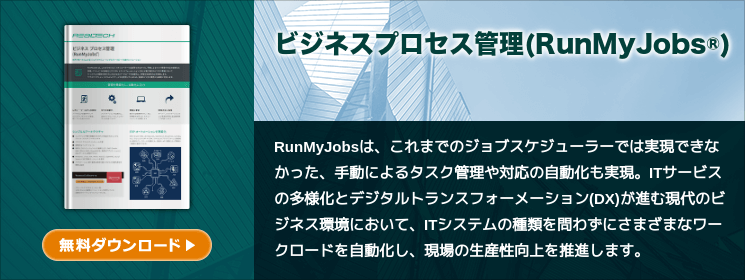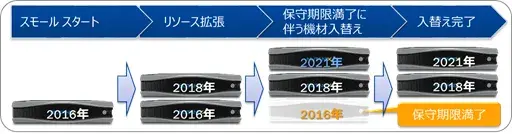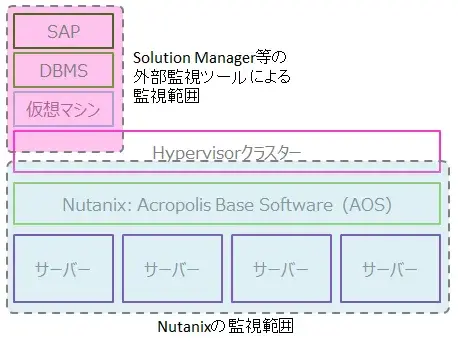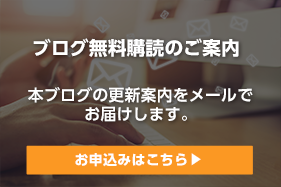[AWS/EC2]Tokyo Region:Result Report for SAP Performance
公開日: 2011.06.13 更新日: 2026.01.28
リアルテックジャパンRELATED POST関連記事
- SAPのパフォーマンスに問題が出てきたら?その分析のポイント
- 【SAP BWで最新SQLServer活用】第1部 BIに変化が求められる背景
- SAP HANA + Microsoft Kinect = 映画のワンシーン
- 第3回:チューニング編:SAPエンハンスメントパッケージ適用の実際
- 最新ファイルシステムの機能と特徴
- 予測分析(Predictive Analysis)でシステムの価値を高める(前編)
- SAP Cloud for Analyticsリリースとその目的
- 【SAP BWで最新SQLServer活用】第3部 誰もが柔軟に活用できるBIフロントエンド(MS Excel)
- 【SAP BWで最新SQLServer活用】第2部 カラムストアインデックスを活用したBIバックエンド
- SAP HANA Live入門
- SAP HANA専用OS 新版を読み解く~SUSE Linux~
- 【祝】SAP HANA SPS04 リリース、BASIS視点で気になるところ
- 【iPhone アプリ】SAP TDMS Manager
- Amazonクラウド上の最新HANAテスト評価環境を期間限定でライセンス無償提供
- 【AWS/EC2】東京リージョン:SAPパフォーマンス実測結果
- SAP HANA のメモリーサイジングとサーバ選定
- HANA Voraの基本機能を読み解く~インメモリクエリエンジン他~
- HANA Liveの役目:難解なSAPの世界をわかりやすく
- HANAで実現するスマートな時系列情報管理(Time Series Data)
- HANA Spatialエンジンを使った地図情報活用
- HANAとRaspberry Piをつなげてみた(SAPとオープンな世界)
- 予測分析(Predictive Analysis)でシステムの価値を高める(後編)
- 予測分析(Predictive Analysis)でシステムの価値を高める(中編)
- DB HANA化パフォーマンス検証結果とそのメリット(後編)
- DB HANA化パフォーマンス検証結果とそのメリット(前編)
- Tech JAMリプレイ:HANA PALを使った将来予測
- Tech JAMリプレイ:統合プラットフォームとしてのHANA開発(SAPUI5, OData, PAL, HANA View)
- S/4HANAの勘所:HANA応用実践編(PALとUI5を使った顧客分析)
- S/4HANAの勘所:HANA基本実践編(PALとLumiraを使った顧客分析)
- S/4HANAの勘所:HANA XSエンジンを使ったWebアプリケーション開発
- S/4HANAの勘所:HANA AFMとAFLを使った統計解析
- S/4HANAの勘所:HANA Viewを使った分析高速化
- S/4HANAの勘所:HANAの歴史と概要
- S/4HANA構成要素について データモデル編(データ単純化)
- S/4HANA構成要素について データモデル編(OLAP統合)
- BW Powered by SAP HANAへの移行準備
- SAP HANAの仕組みを確認しよう
- SAPユーザ必見!? SAP HANAとは
RELATED RESOURCE関連資料
RECENT POST 最新記事
RANKING人気記事ランキング
SEARCHブログ内検索
目次


![[AWS/EC2]Tokyo Region:Result Report for SAP Performance 1](https://www.realtech.jp/hubfs/images/blog/tokyo-regionresult-report-for-sap-performance-01.webp) -System Information for SAP Server on the AWS
-System Information for SAP Server on the AWS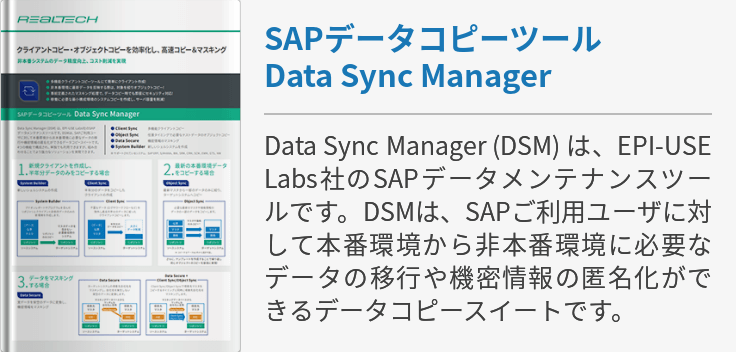
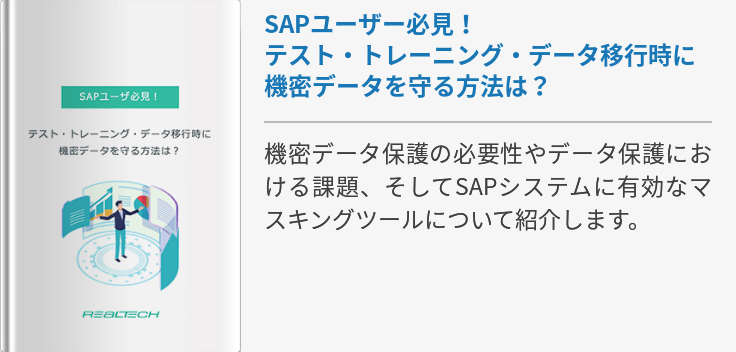
![[AWS/EC2]Tokyo Region:Result Report for SAP Performance 2](https://www.realtech.jp/hubfs/images/blog/tokyo-regionresult-report-for-sap-performance-02.webp) -Amazon Instance
-Amazon Instance![[AWS/EC2]Tokyo Region:Result Report for SAP Performance 3](https://www.realtech.jp/hubfs/images/blog/tokyo-regionresult-report-for-sap-performance-03.webp)